Add Q&A Section on Google Maps with AI
Your Google Business Profile’s Q&A panel acts like a mini FAQ right in search results. When you fill it with helpful, on-point questions and answers, you guide customers smoothly and keep them from jumping to competitors. Left blank—or worse, answered by random users—your panel can spread misinformation and miss out on clicks. GMB Everywhere’s AI Q&A Section Generator turns empty panels into high-click magnets in minutes. Below, we clear up common myths, walk you through a simple AI-driven process, and share ready-to-use Q&As you can paste today.
Myth vs Fact
Many think Google automatically populates Q&As or that only new questions matter. In reality, anyone can ask or answer, and Google only steps in for policy breaches. If you don’t lead the conversation, strangers will. Contrary to the idea that only fresh content ranks, popular Q&As now show up in Google’s AI Overview snippets, giving well-crafted answers extra visibility. Up-voted responses pin to the top and feed into the AI engine, so encourage votes on your answers. And don’t bother stuffing keywords—Google filters out marketing fluff; natural, conversational language wins every time.
Simple AI Q&A Workflow
Go to gmbeverywhere.com → click Install Chrome Extension → Add to Chrome → Pin.
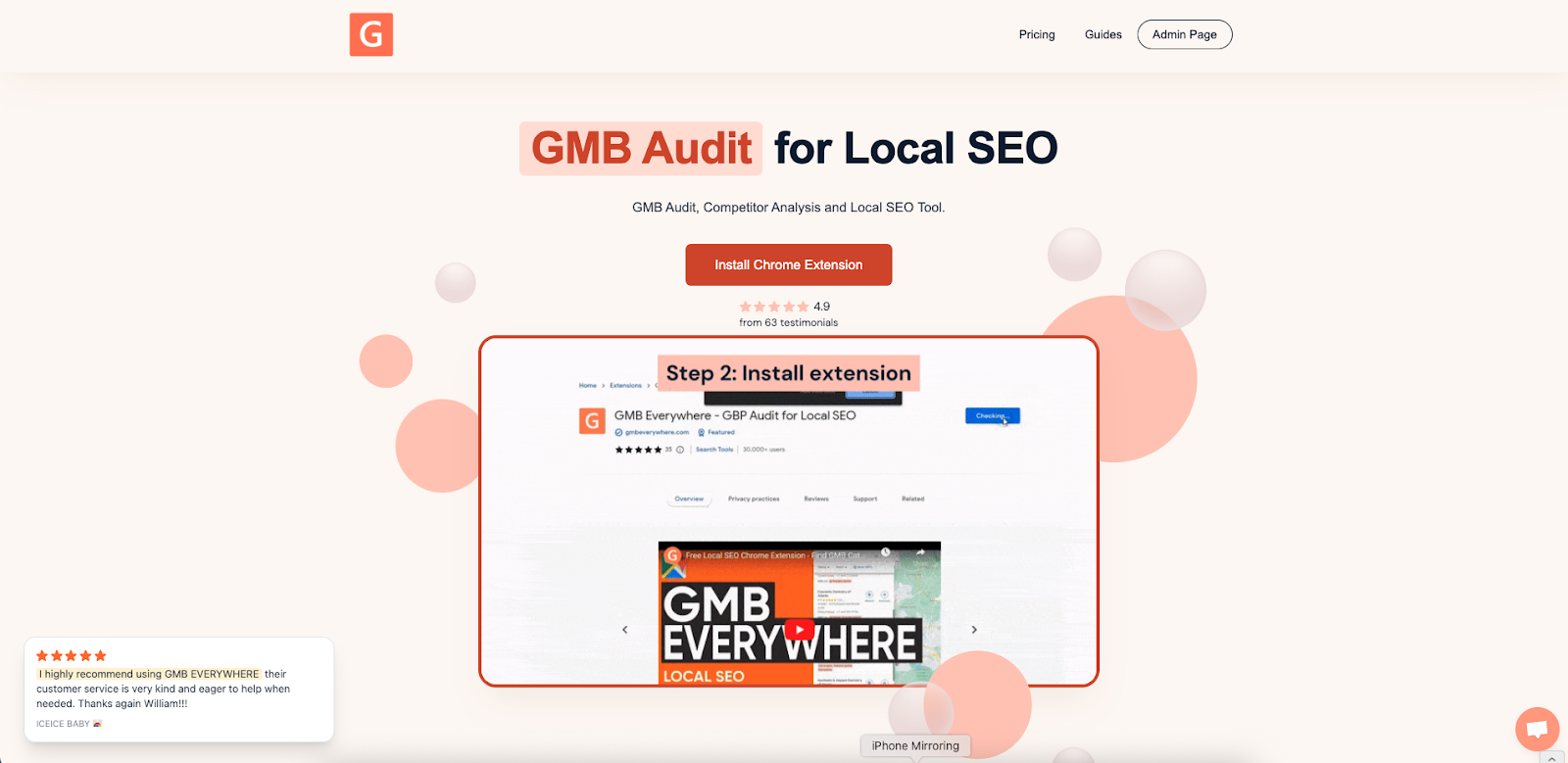
Open a new tab, visit link.gmbeverywhere.com/ai-tools → select Q&A Section Generator.
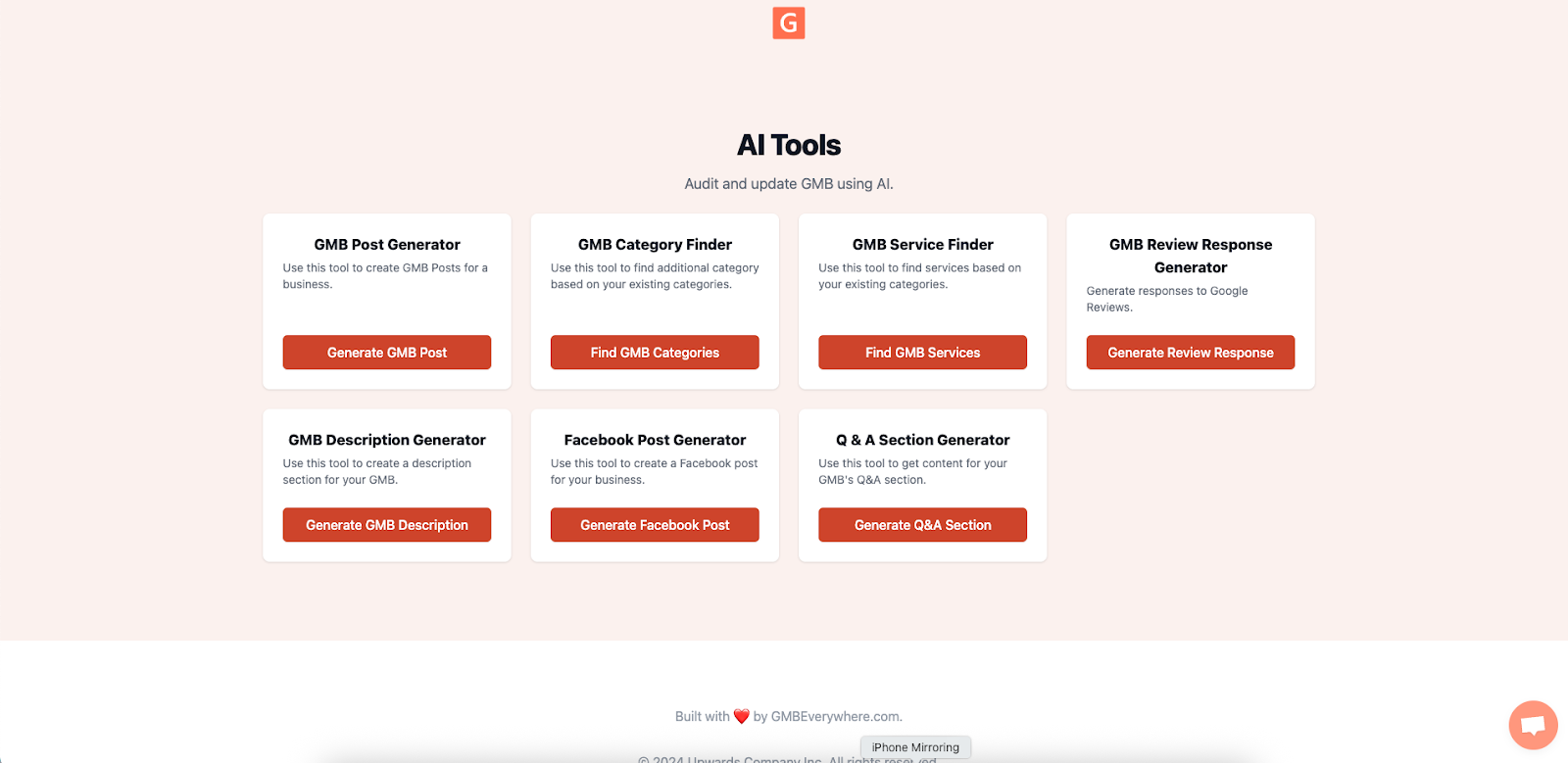
Search for your business profile, add some additional information if desired, adjust the tone, and click Generate.
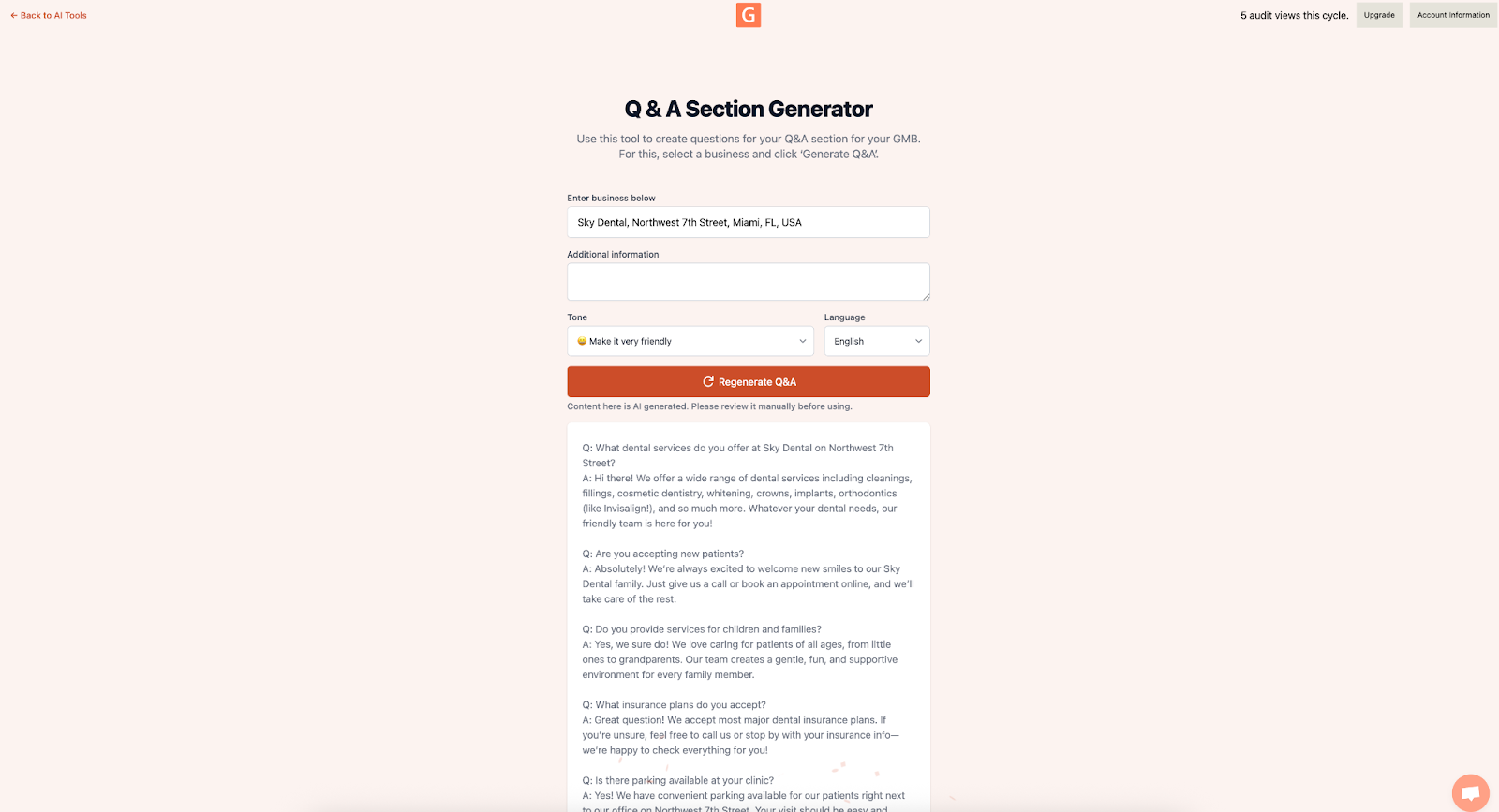
Humanize & Publish
Tweak each question and answer to match your voice—swap “our facility” for “our café,” add a local nod, and keep answers under 250 characters so they display fully on mobile. Then post each question in your Q&A panel, reply with the AI-drafted answer.
Measuring Your Impact
Use your GBP dashboard to track Impressions over 30 days—aim for steady growth. For your main link, add a UTM tag (e.g., ?utm_source=google&utm_medium=qa&utm_campaign=2025) and look for a 5–10 % lift in clicks. Log how quickly you respond—strive for under 24 hours to keep engagement strong and avoid unanswered questions.
Best Practices
- Stick to facts: Don’t overpromise. Always answer truthfully to comply with Google’s policy.
- Answer first: Letting users reply first risks misinformation. Your up-voted owner answers always rank highest.
- Keep it fresh: Update seasonal info—holiday hours or menu changes—so your panel stays accurate and trustworthy.
Quick FAQs
Can competitors sabotage my Q&A?
They can post misleading questions, but your up-voted answers stay pinned. Flag any defamatory content for removal.
Is there a Q&A limit?
No official cap exists. Focus on quality over quantity.
Does the AI reuse answers?
Each answer is unique to your prompt, ensuring relevance—though similar phrasing may show up for common questions.
Conclusion
Your Q&A panel can drive click-through rates and power Google’s AI snippets. With GMB Everywhere’s AI Q&A Section Generator, you get high-intent questions and solid first-pass answers in minutes. Add your personal touches, up-vote your replies, and lock in authoritative content. Start with your first five Q&As today—answer customer questions before they even ask.


.png)
.png)
.png)
.png)
.png)
.png)



