Find the Knowledge Panel ID for Your GMB?
In this guide, we'll be discussing how to find the Knowledge Panel ID of a GMB, a crucial step in optimizing your online presence and outranking your competitors.
What is a Knowledge Panel?
A Knowledge Panel is an information box that displays on the right-hand side of Google's search results page when a user searches for a specific business or brand. It is designed to provide quick and comprehensive information about the business, making it easier for potential customers to learn about and engage with the company.
The Knowledge Panel is an incredibly useful feature for businesses, as it can provide a wealth of essential information to users, including the company's name, address, phone number, hours of operation, customer reviews, and more. This information is often the first thing that potential customers look for when considering a business, and having it readily available can make a significant difference in attracting and retaining customers.
Moreover, the Knowledge Panel can also display photos and other media related to the business, providing users with a more immersive and engaging experience. By showcasing relevant images and videos, businesses can help potential customers get a better sense of what they offer, further increasing the likelihood of a successful engagement.

What is a Knowledge Panel ID?
A Knowledge Panel ID is a distinctive label that Google assigns to every business that has a Knowledge Panel. This identification code serves as a crucial link between the Knowledge Panel and its corresponding business. Additionally, the Knowledge Panel ID enables third-party services to access and extract relevant information about the business from Google's Knowledge Graph.
The Knowledge Panel, which appears on the right-hand side of Google search results, provides users with essential information about a business, including its name, address, phone number, hours of operation, reviews, and other relevant details. With the Knowledge Panel ID, Google can easily recognize which business the panel corresponds to and display the correct information to users.
Moreover, third-party services such as review websites, social media platforms, and directories use the Knowledge Panel ID to retrieve accurate and up-to-date information about the business from Google's Knowledge Graph. The Knowledge Graph is a massive database that Google uses to store and organize information about entities such as people, places, and organizations. By using the Knowledge Panel ID, third-party services can access the business's data stored in the Knowledge Graph and provide users with comprehensive and accurate information about the business.
How to Find the Knowledge Panel ID of a GMB
Fortunately, there is a highly useful tool available for anyone who wants to improve their local search engine optimization (SEO) and assess the effectiveness of their Google My Business (GMB) Profile. The GMB Everywhere Chrome Extension is an innovative and versatile tool that can help businesses and website owners easily manage their GMB information and audit their profiles. It allows 5 audits for free for a month, so you can use it to find the Knowledge Panel ID for free.
With the GMB Everywhere Chrome Extension, you can instantly view crucial information about your GMB Profile in one convenient location. You can easily obtain important details such as your Place ID, Customer ID, Business Profile ID, and Knowledge Panel ID which are essential for optimizing your GMB listing and ensuring that it appears accurately in search results.
To check the Knowledge ID of a GMB, you will need the GMB Everywhere Chrome Extension installed on your Chrome browser. Just head to gmbeverywhere.com and click Install Chrome Extension
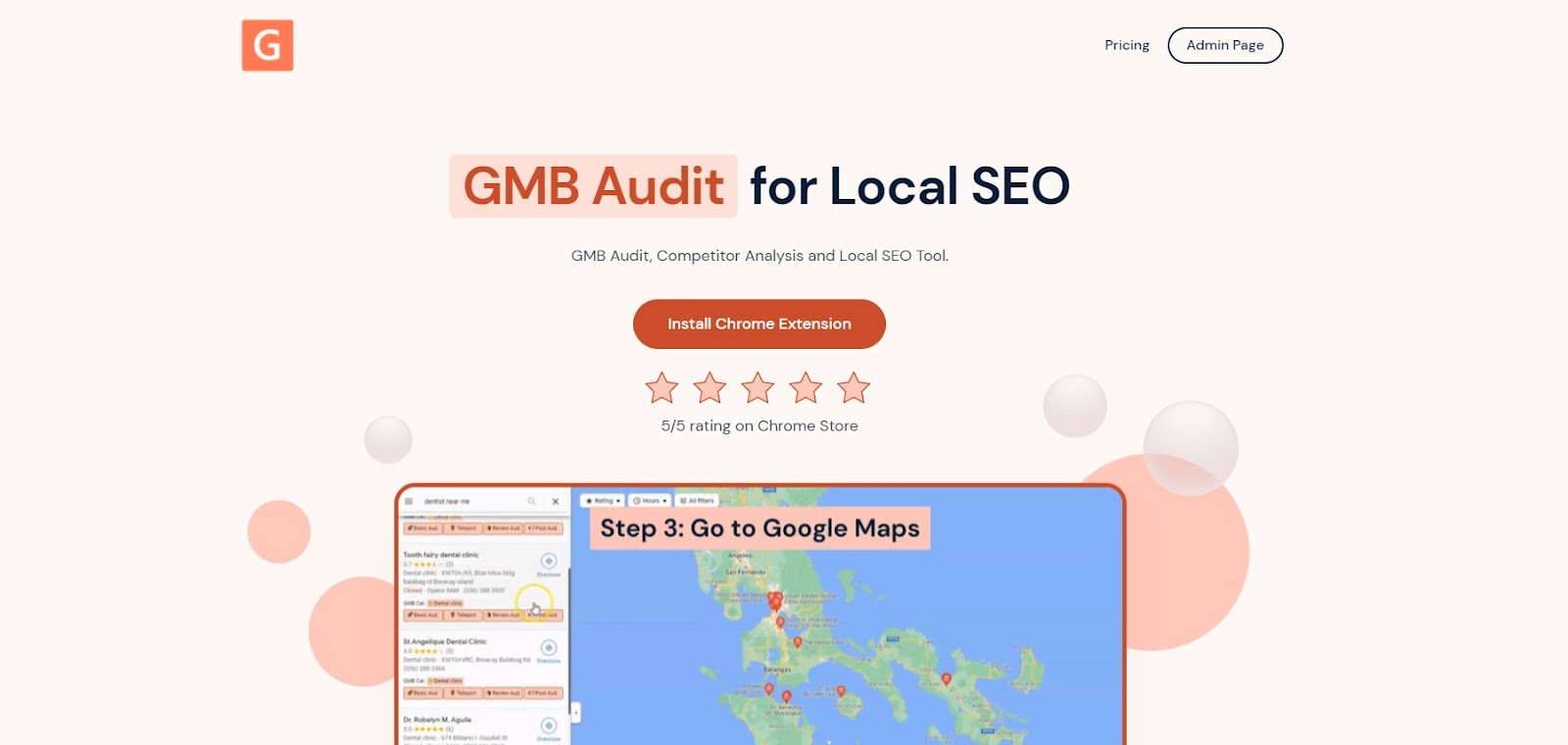
A new tab will appear opening the Chrome Store page of GMB Everywhere Chrome Extension. Click Add To Chrome.
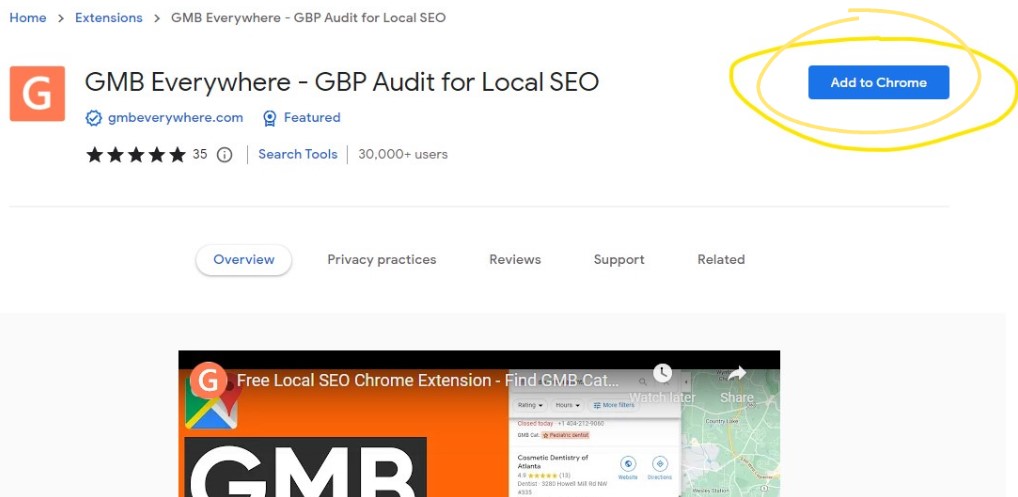
After successful installation, go to maps.google.com and search for your business. Once you find the business, on the left pane search results, you will see several GMB Everywhere buttons. Click the Basic Audit button.

This will open the audit page of GMB Everywhere. This includes your GMB Profile information, Audit links and more.

On the top section, you will see the important information about a GMB, and that includes the Knowledge Panel ID or KG ID.
Outranking Competitors with the Knowledge Panel ID
Now that you know how to find the Knowledge Panel ID of a GMB, you can use this information to optimize your online presence and outrank your competitors. Here are some tips for using the Knowledge Panel ID to your advantage:
Claim and verify your GMB listing
This will ensure that your business's information is accurate and up-to-date, which will improve your chances of appearing in the Knowledge Panel.
Optimize your GMB listing with high-quality photos, accurate business information, and customer reviews. This will make your business more appealing to potential customers and increase your chances of appearing in the Knowledge Panel.
Use schema markup to provide structured data to search engines. This can help Google understand your business's information and increase the chances of appearing in the Knowledge Panel.
Monitor your business's Knowledge Panel using the Knowledge Panel ID
This can help you track the performance of your Knowledge Panel and make necessary changes to improve your online presence.
Respond to customer reviews on your GMB listing
This can help improve your online reputation and increase the chances of appearing in the Knowledge Panel.
By following these tips and using the Knowledge Panel ID to your advantage, you can optimize your online presence and outrank your competitors. Remember that online visibility is crucial for businesses, and using GMB's features to your advantage can give you a significant advantage in search engine rankings.
Conclusion
In conclusion, the Knowledge Panel ID is an essential piece of information for businesses that want to optimize their online presence and increase their search engine rankings. By knowing how to find the Knowledge Panel ID with GMB Everywhere Chrome Extension and using it to your advantage, you can take advantage of GMB's features and outrank your competitors. Remember to keep your GMB listing up-to-date, optimize it with high-quality photos and accurate information, and monitor its performance using the Knowledge Panel ID. With these tips, you can boost your online visibility and attract more customers to your business.
Check out our guide article section for more.


.png)
.png)
.png)
.png)
.png)
.png)



