Fix Your Local SEO in 20 Minutes with GMB Everywhere
Need fast local SEO wins without reading a huge theory post? This simple workflow uses three tools inside GMB Everywhere—Teleport, Basic Audit, and Category Finder—to spot ranking gaps, fix profile issues, and publish new high‑intent services in about the time it takes to finish a latte.
Why This Helps (Quick Benefits)
- See what customers really see. Teleport lets you pick a spot on the map and type your keyword, so you view results from that neighborhood.
- Get a fast health check. Basic Audit gives you a quick score for categories, services, photos, so you know what to fix first.
- Add services people actually search for. Service Finder suggests real, in-demand ideas that show up as tappable service chips on mobile—great for extra clicks and calls.
- Work in 20-minute bursts. Do the stack on a coffee break and still launch real improvements.
- Track wins in one place. The Google Business Profile Performance tab shows calls, views, and bookings, so you can see results fast without extra tools.
Teleport (≈5 minutes)
Install and log in to the extension (visit gmbeverywhere.com → Install Chrome Extension → Add to Chrome → pin the icon).
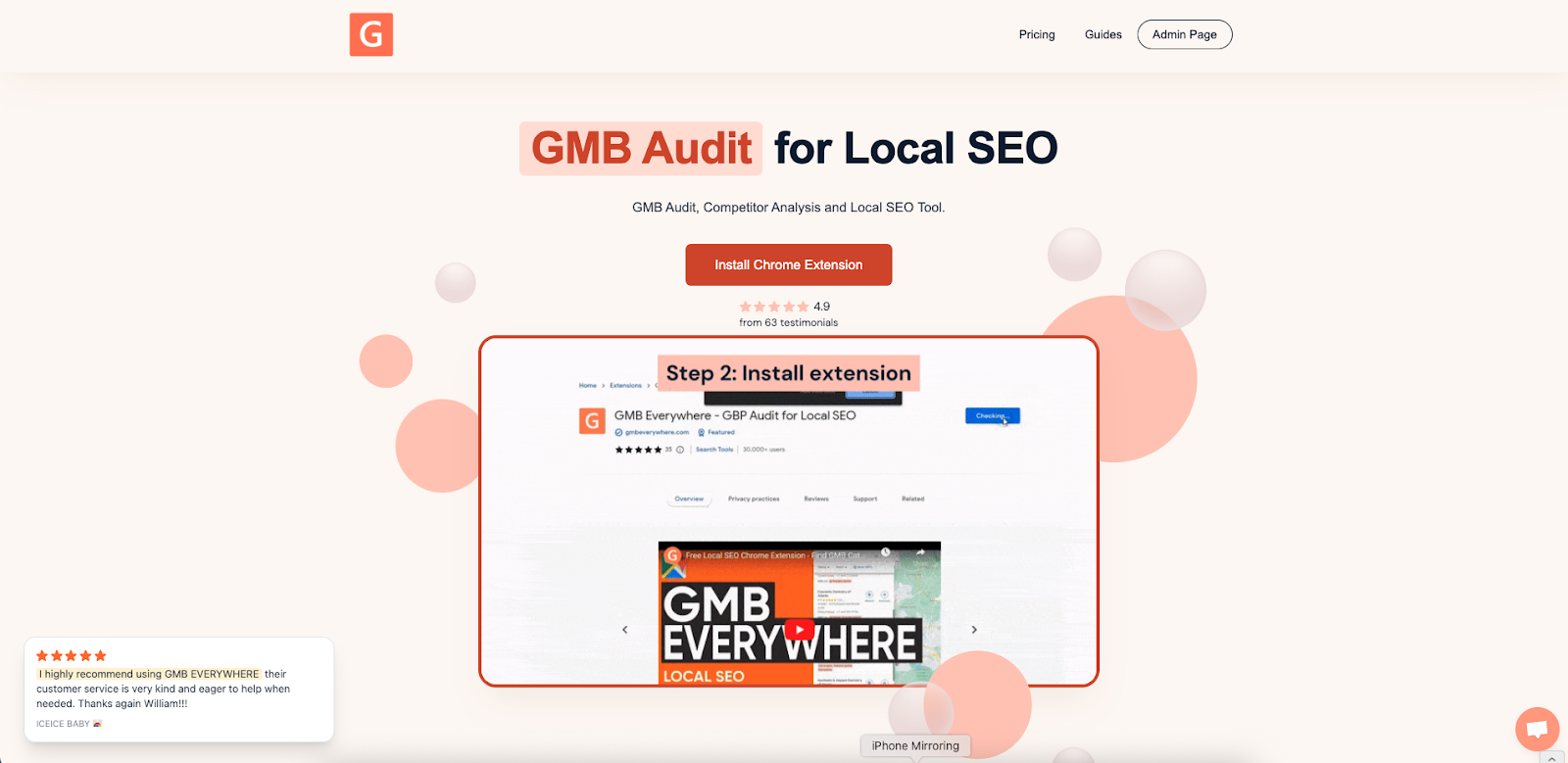
Search for a business in Google Maps, and click the Teleport button. Type your target keyword (example: “plumbing”) and pick the location by clicking on the map
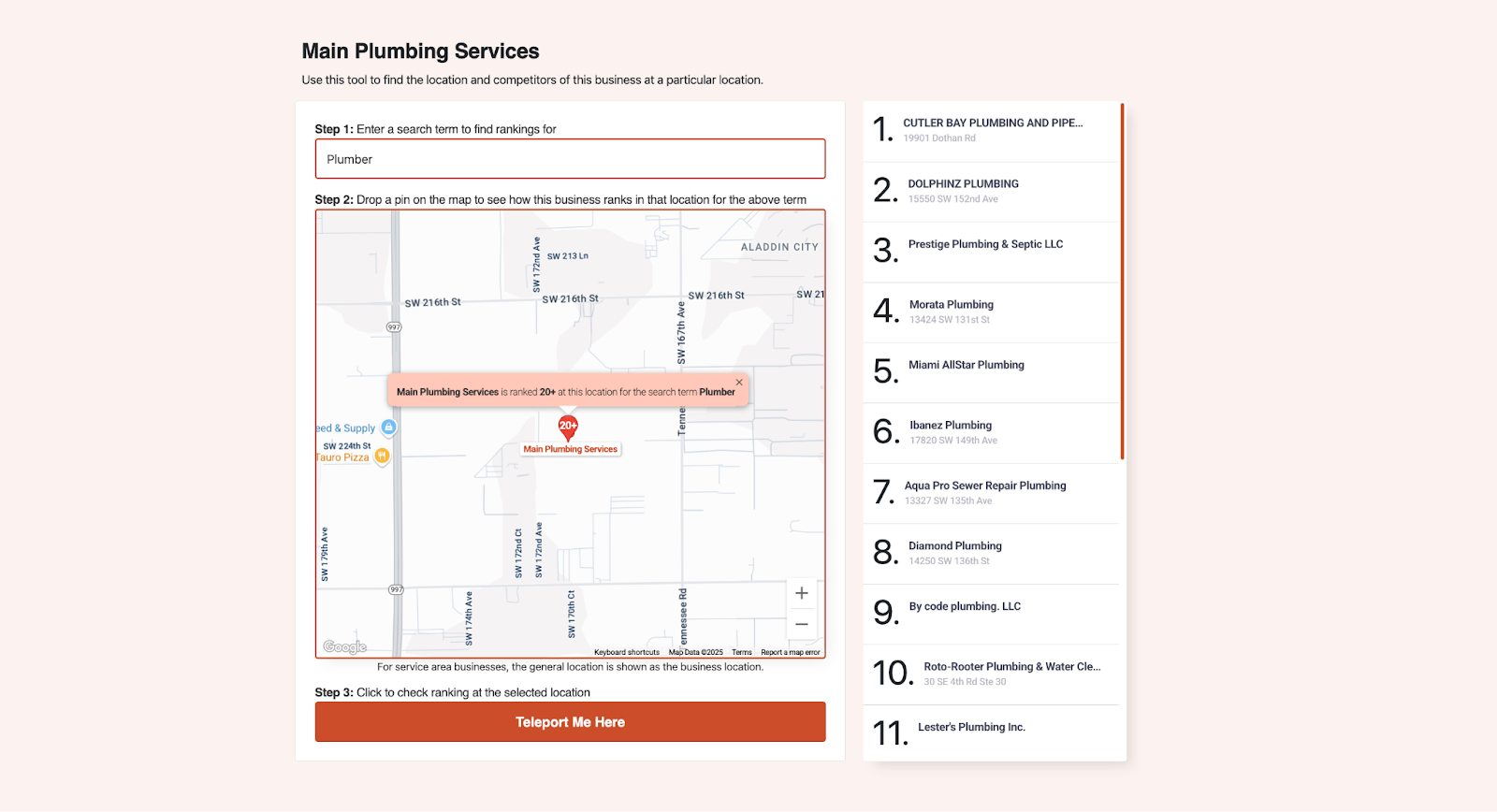
Note your own rank, the top three competitors, and click on each to see their primary and secondary categories. Example: two rivals might use “Drainage Service” as a secondary. If you truly offer that, it’s a great candidate for testing.
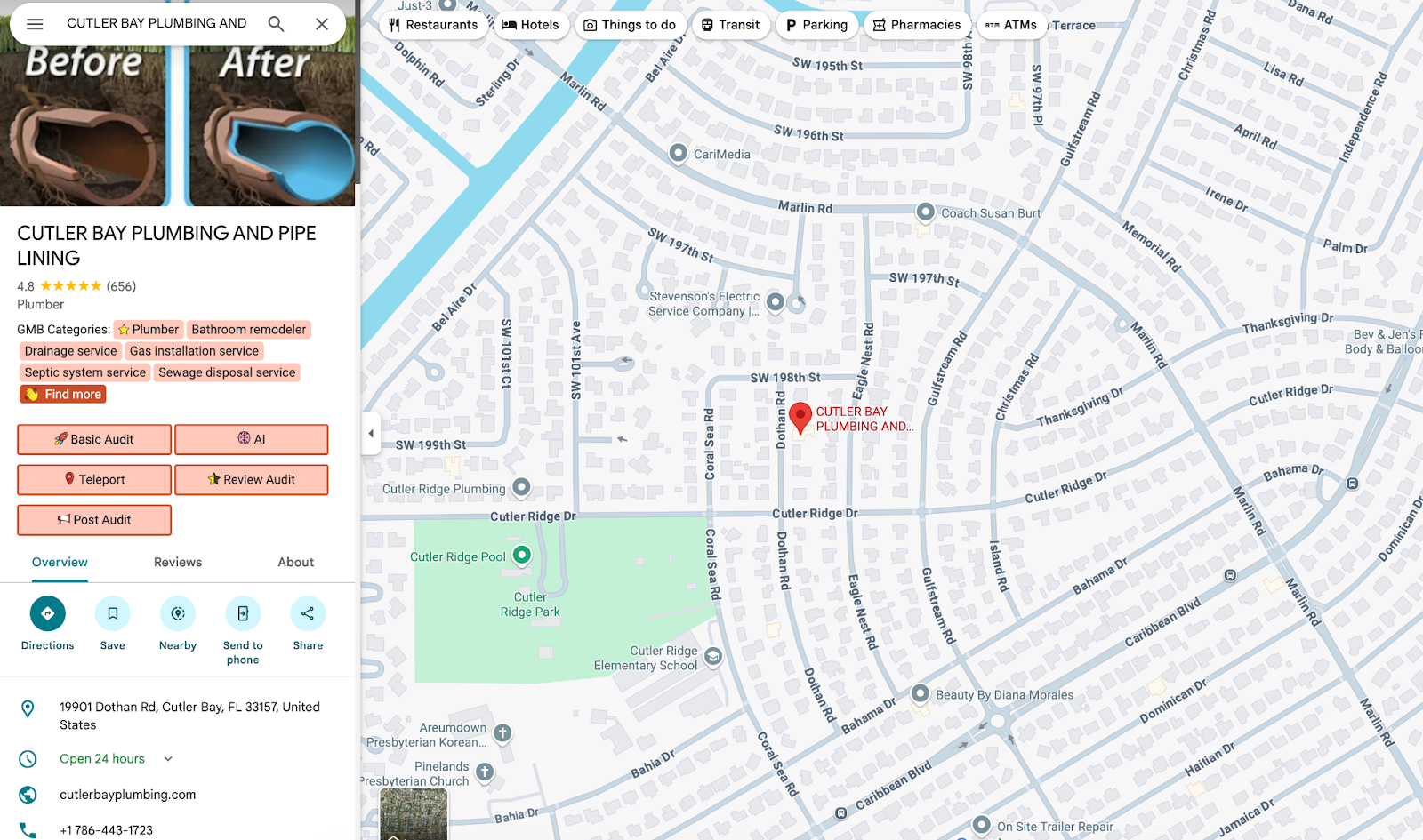
Basic Audit (≈7 minutes)
Staying on the map view, click Basic Audit.
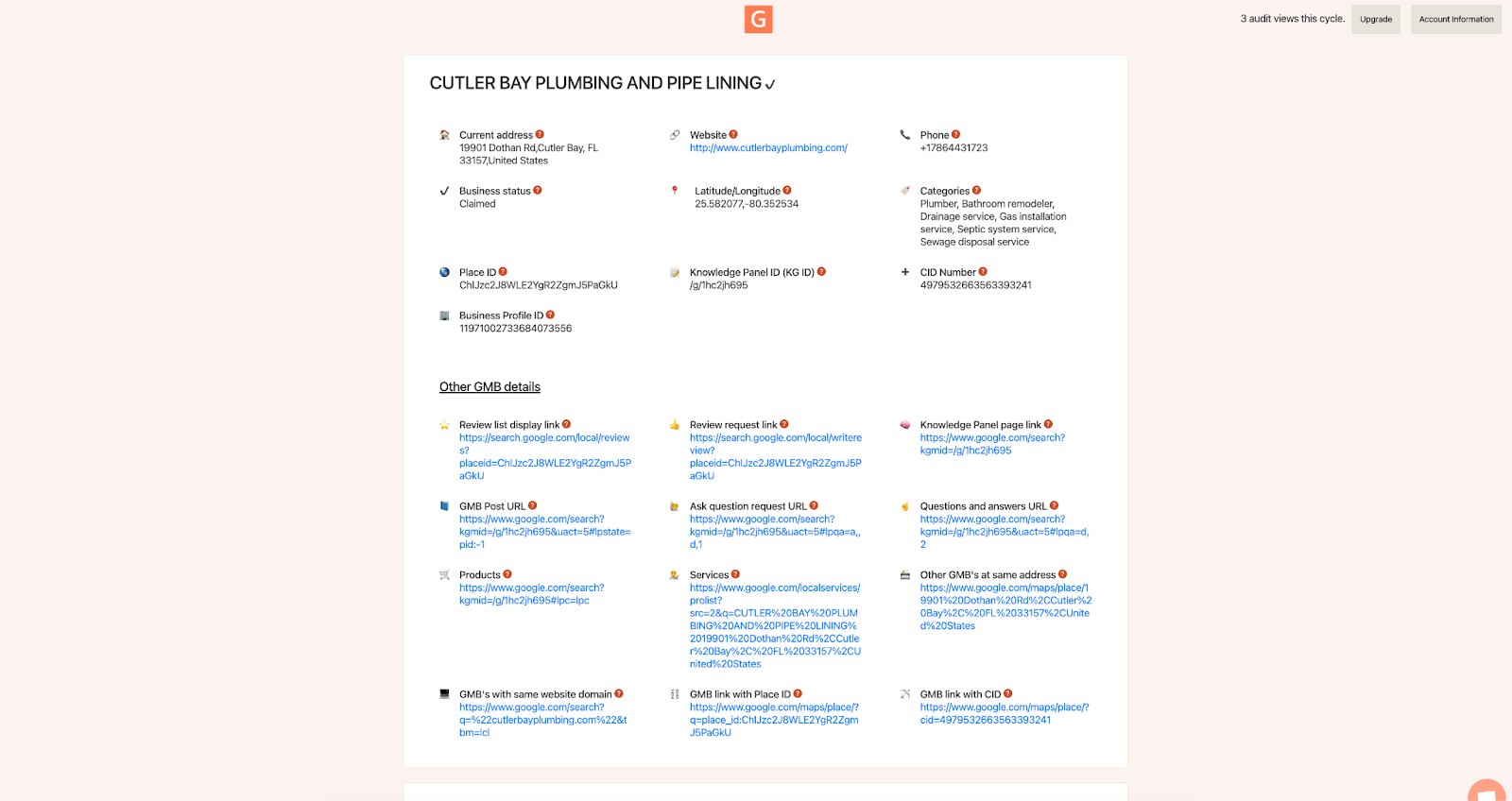
This is a one‑click check that scores key parts of your profile: categories, NAP, services, photos, reviews, and Posts. Google’s own local ranking guide stresses fresh, accurate information so improving those areas pays off.
Category Finder (≈8 minutes)
Since April 2025, Google shows small service chips right under your business name on mobile—more relevant chips mean more taps. Open link.gmbeverywhere.com/ai-tools and choose Service Finder. Enter your primary category (for example, “Plumber”) and hit Generate.
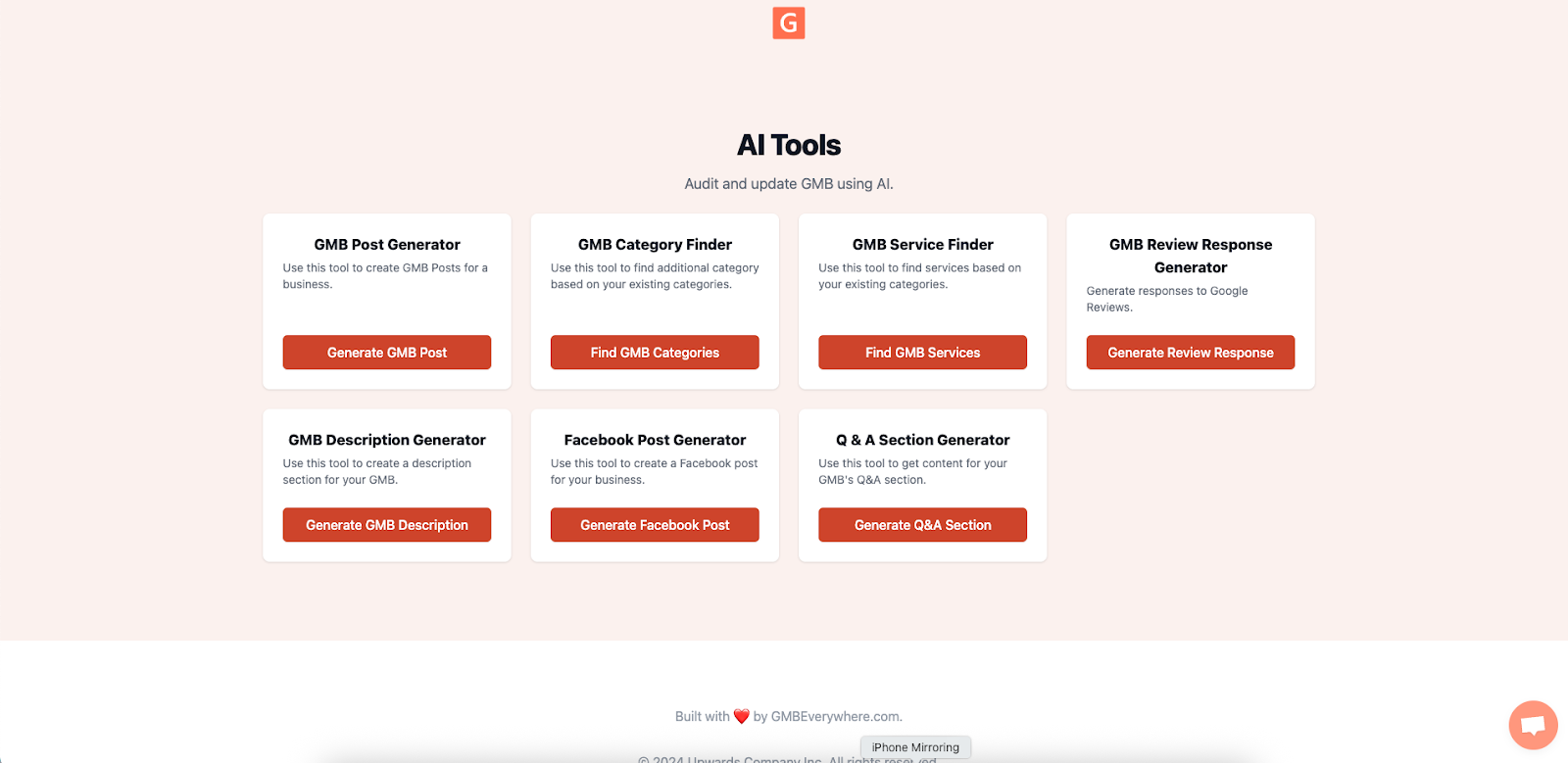
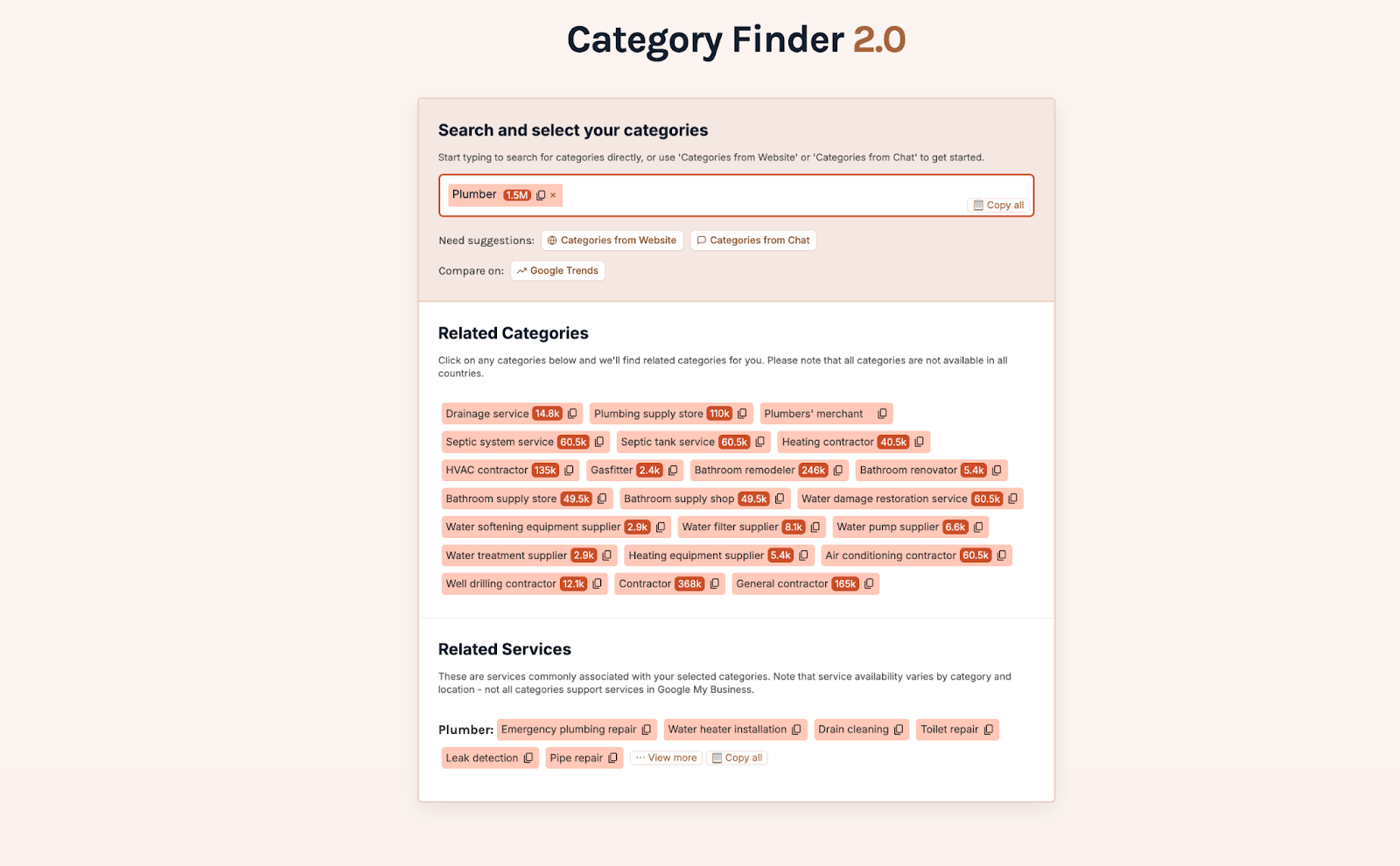
The tool returns a list of service ideas with local search estimates. Pick only the services you already provide.
In your GBP dashboard (Edit Services), paste each new service, add a short benefit line (80 characters max, e.g., “Pinpoint leaks with zero wall damage”), and a simple price line like “From ₱2,000.” This follows Google’s service guidelines and boosts clicks on those chips.
Putting It All Together (Your 20‑Minute Timeline)
- 0–5 min: Teleport to your target ZIP, record your rank and competitor categories.
- 5–12 min: Run Basic Audit and list the weak spots (Services, Photos, Posts, etc.).
- 12–20 min: Use Service Finder to add two high‑intent services with benefit lines and prices.
By the end, you have fresh services live, a better audit score, and a logged category idea for your next test—all in one short session.
Measuring Impact
Track these inside GBP:
- Discovery calls in the Performance tab: aim for a lift of around 10% within 2–4 weeks.
- Service clicks under Service Interactions (launched June 2025): target ~5% of total Profile Views.
Smooth Tip
Make one meaningful change every two weeks. This helps you match any rise or dip in numbers to the exact edit you made. List only services you already provide today—clear, honest info builds trust and follows Google’s misrepresentation rules. Add fresh photos at least once a month so your customers see you’re active. Check Google’s photo guidelines for size and quality tips.
Conclusion
The 20-Minute Local-SEO Stack keeps local tuning fast and practical. With GMB Everywhere running in your browser, Teleport shows search results exactly the way nearby customers see them. Basic Audit gives you a glimpse of your profile completeness, sort of “fix first” list, so you can act instead of guess. Service Finder then helps you publish real, high-intent services that appear as tappable chips on mobile—perfect for extra clicks and calls. Open the extension, jump to the AI tools dashboard at link.gmbeverywhere.com/ai-tools, and run these three steps—your Google Business Profile gets stronger before your coffee cools. Do it once this week, log the numbers in the Performance tab, and repeat next month to stack small wins into big gains.


.png)

.png)
.png)
.png)
.png)



