How to spy on your competitor's Google Review strategy?
In this guide article, we will show you how to check valuable insights about your competitor’s Google Review strategy.
Reviews Are Essential For The Business
Reviews are an essential part of your business. Authentic, positive and real feedback from your customers can enhance brand trust and presence that can convert to sales and profit.
Commonly, businesses are asking their customers for reviews through Google Review links.
And as part of your competitive analysis, you should also check what other people say about your competitors to gain advantageous insights.
Easy Competitive Analysis
To get insights about your competitor’s Google Review strategy, you will just need the GMB Everywhere extension installed on your Chrome browser.
Just head to gmbeverywhere.com and click the Install Chrome Extension button.
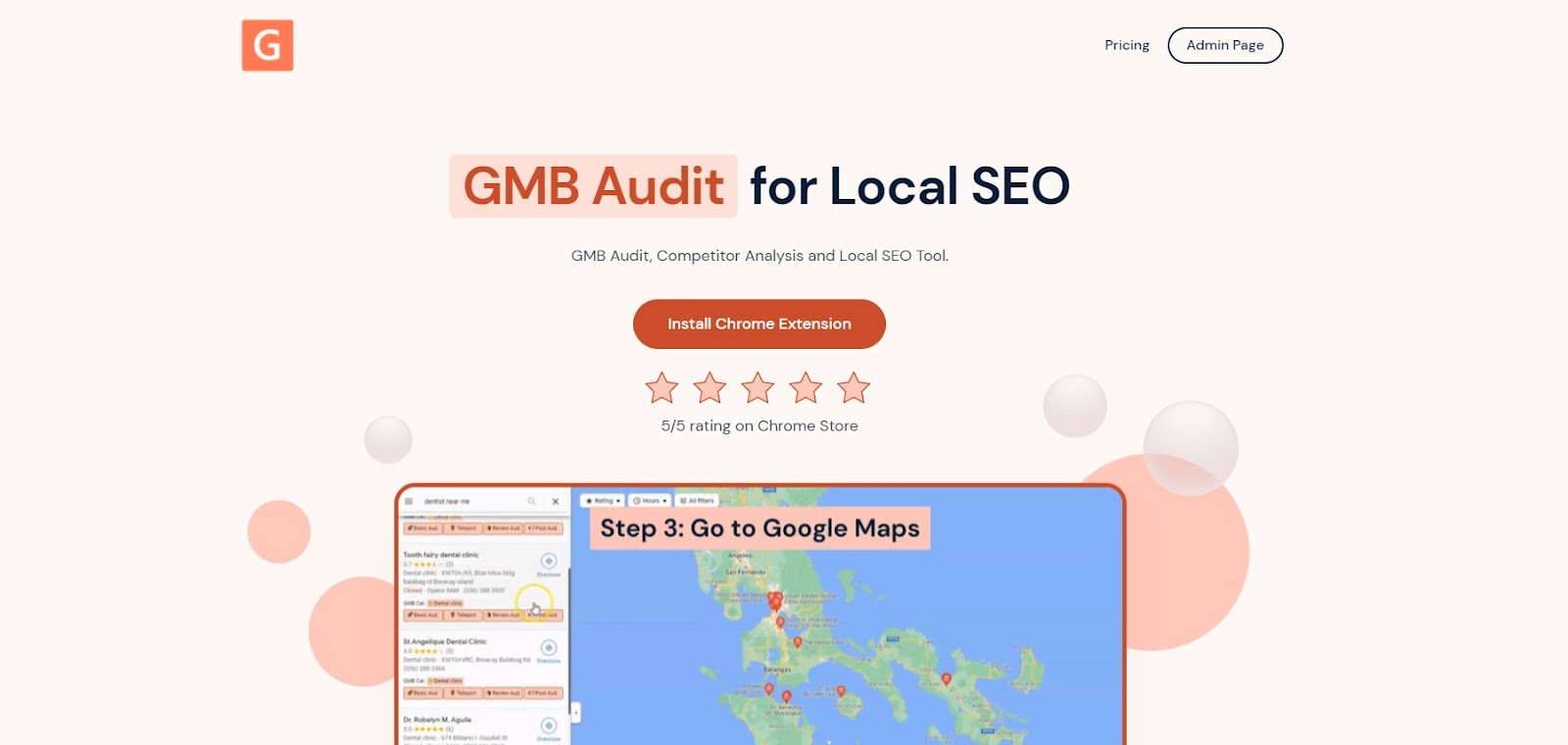
You will be redirected to GMB Everywhere Chrome Page and click Add To Chrome button.
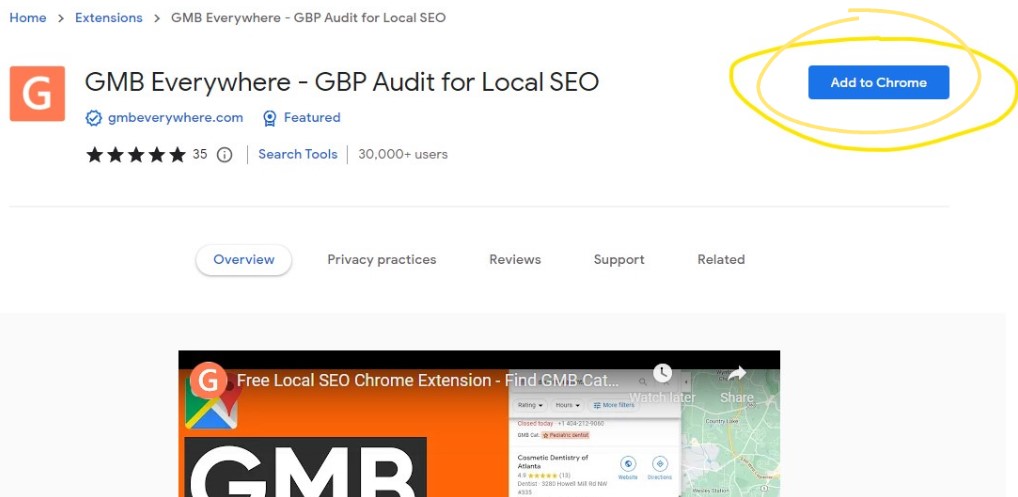
After successful installation, go to maps.google.com to search for the business.

Search for the business on the left hand side of the page. After that, click the Review Audit button on the search results pane.

A new tab will open analyzing the Google Reviews. Stay with this tab until the processing is complete.

Once the processing is complete, the GMB Everywhere Review Audit page will appear. Note that GMB Everywhere analyzes the latest 600 reviews of the business.

On the top section of the page, you will see review audit information about the business. This includes:
- Total Number of Reviews.
- Number Of Reviews With Photos.
- Google Rating.
- Number Of Reviews Provided By Local Guides.
- Average Of Google Review Rating.
- Average Number Of Reviews Given By People Who Reviewed This Business.
At the middle of the page you’ll see the Review Audit Graph that shows the trend of reviews and rating online of the business. You can further customize the display for better focus by clicking the legend on the top of the graph. This graph can let you know how aggressive the business is asking for reviews by observing the trend line.

And lastly, the bottom section displays the Review Keyword Analysis. In this section you will find the most commonly used words from the reviews section of the business. This can give you an overview about how the people are perceiving the business.

Video description
Conclusion
By checking these important details about your competitor’s review section, you can spot some improvement strategies in improving your business operations and to further strengthen your presence online. Ultimately, to outperform your competitors.
Want to learn how to spy on your competitors GMB Post stategy. Check it out here: How To Spy On Your Competitors GMB Post Strategy.


.png)

.png)
.png)
.png)
.png)



